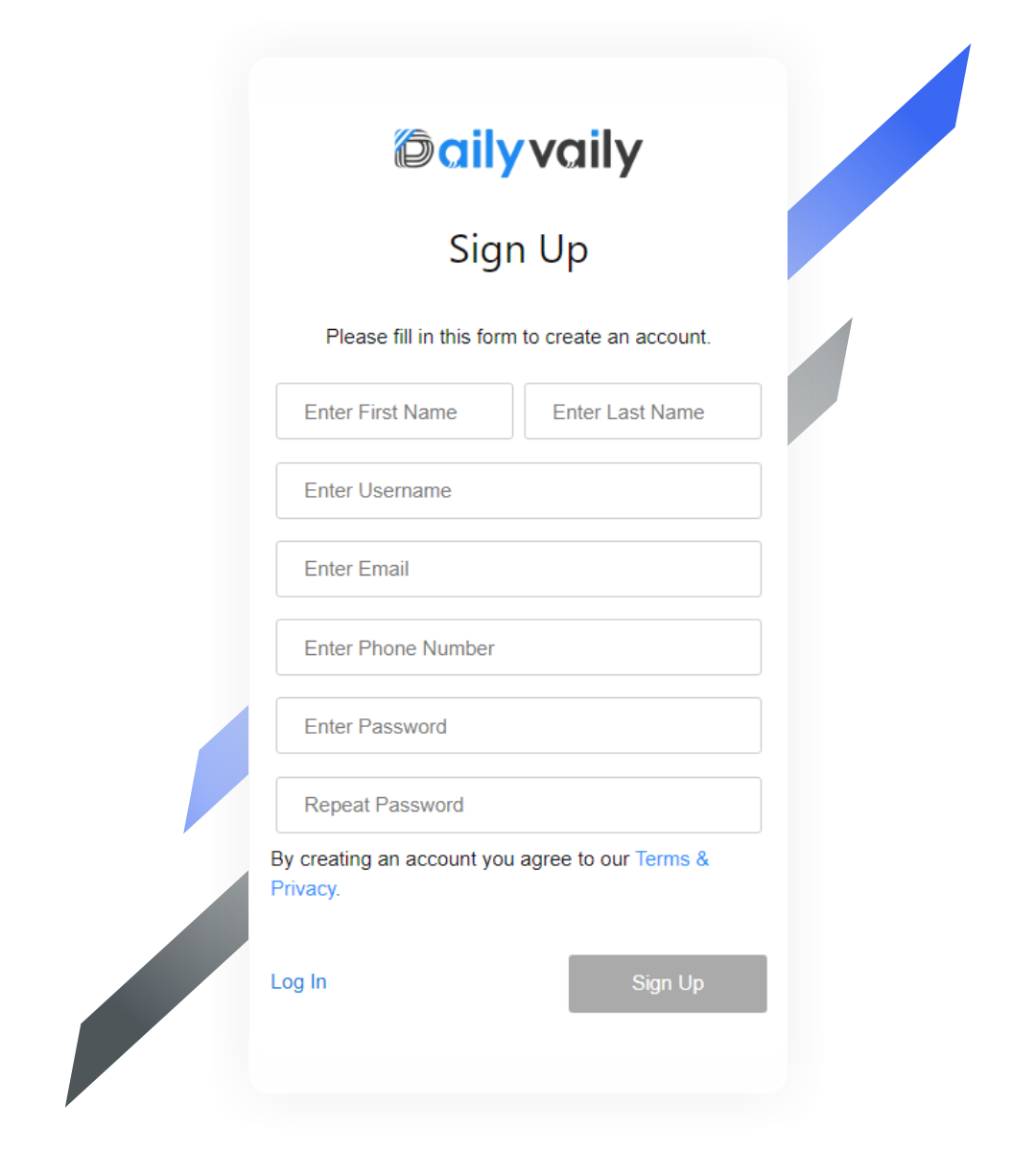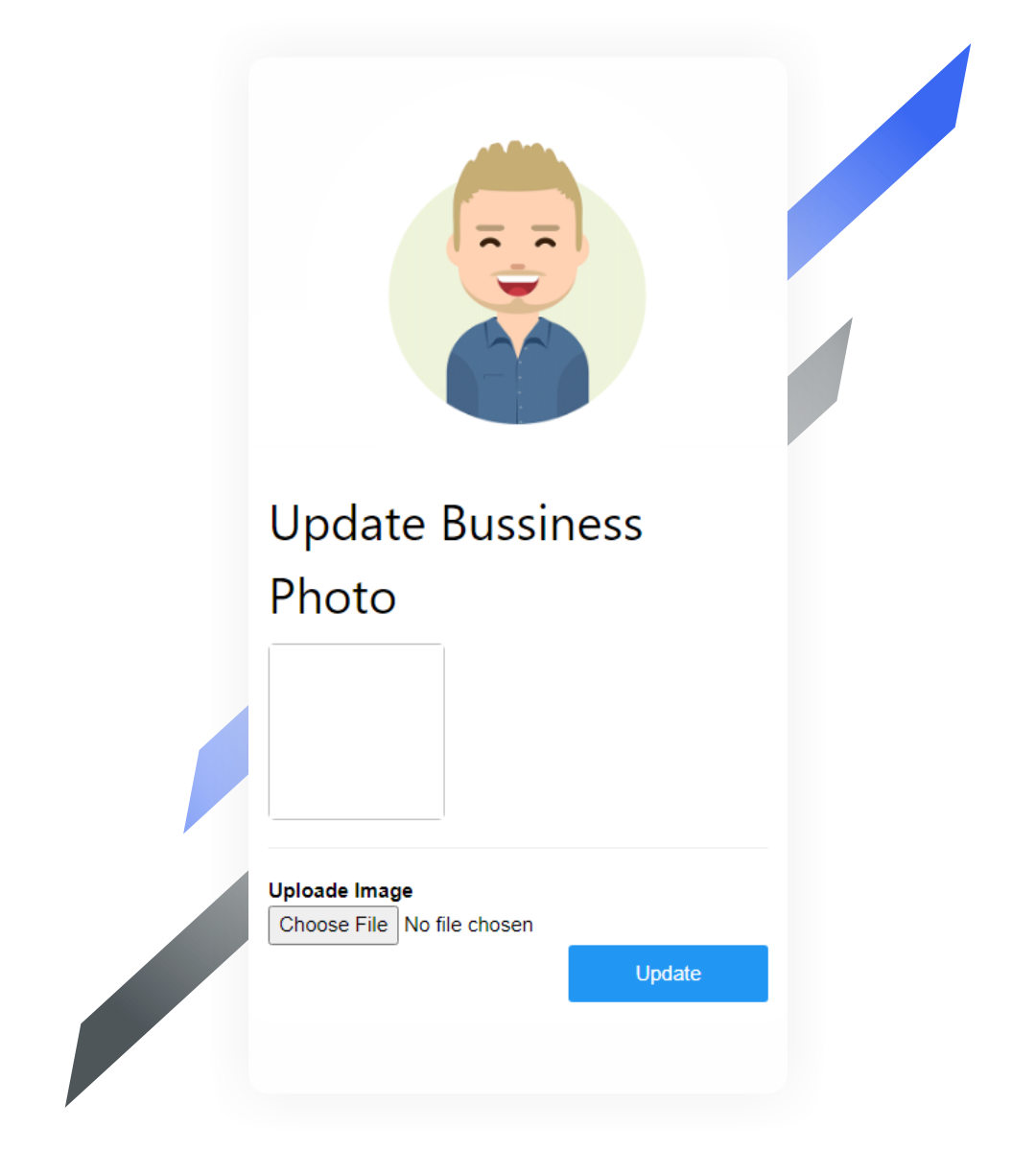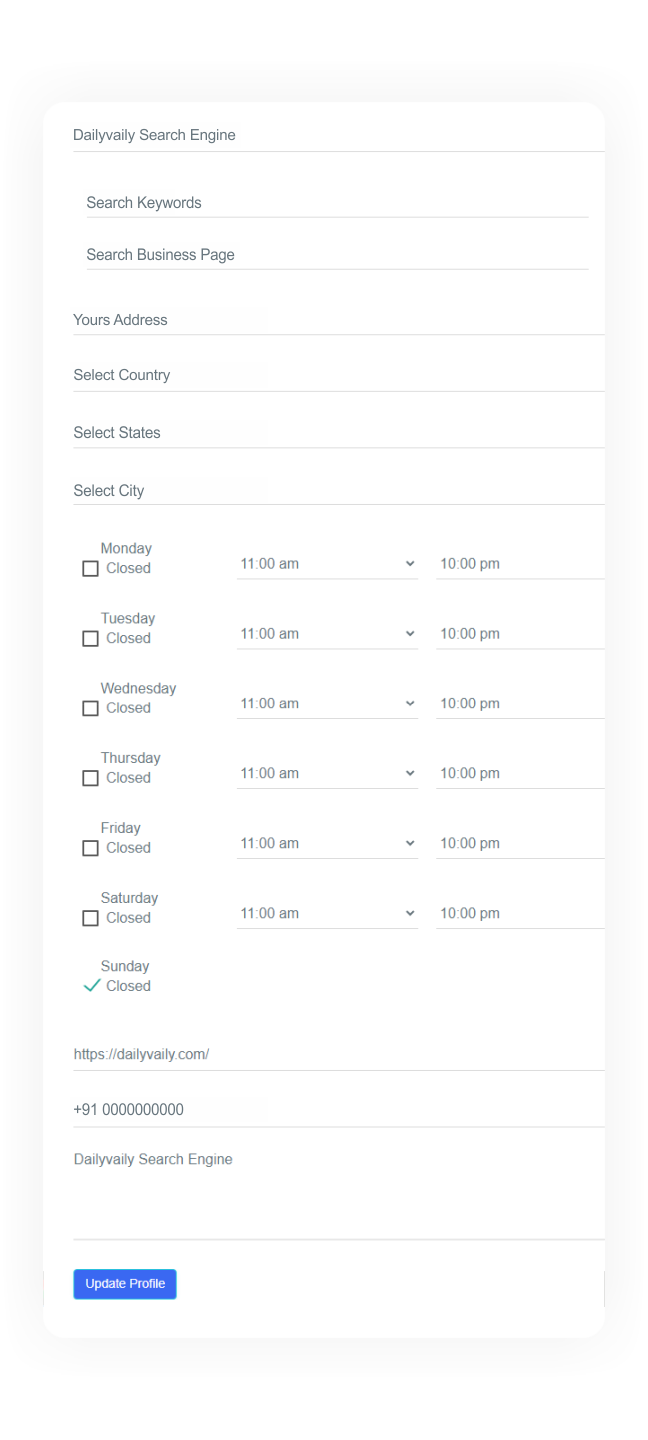Step 4 : Enter Your Business Name
Type in your business name. Ensure it is consistent with your real-world signage and doesn’t include unnecessary information such as location or taglines.
Step 5 : Add Your Business Category
Enter the category that best describes your business. This helps Dailyvaily understand your business type and improves the relevance of your listing in search results.
Step 6 : Add and Choose Your Business Location
If you have a physical location that customers can visit, enter your business address. You can still set up a service-area business if you operate online or don’t have a physical storefront.
Step 7 : Add Your Contact Information
Include your business phone number and website URL. Double-check the accuracy of this information, as it will be crucial for customers to reach you.
Step 8 : Verify Your Business
Dailyvaily will prompt you to verify your business. This can be done through a postcard sent to your business address, a phone call, or email. Follow the instructions provided to complete the verification process.